Telegram virtual number will help you to create an account without any SIM card! In today’s digital age, communication is more important than ever. With the rise of social media platforms, messaging apps, and other online tools, people have many options for staying in touch with each other. Telegram is one of these messaging programs that has become very popular over the years.
It is a cloud-based instant messaging app that allows users to send and receive messages, photos, videos, and files up to 2 GB in size. It is often regarded as one of the most secure messaging apps on the market due to its end-to-end encryption feature. In the following, we will talk about the benefits of buying a virtual Telegram number.
One of the unique features of Telegram is its virtual number system. Virtual numbers are phone numbers without a physical SIM card or device that exist only in the digital realm, making them perfect for online communication. They are provided so that you do not need your phone number to create an account. In this way, your privacy is preserved and your phone number is not shared with others.
Why Should You Buy a Virtual Number For Telegram?
Let’s check some of the benefits of using virtual numbers in Telegram:
- Improved Privacy
The main reason behind the virtual number is to protect privacy. By using a virtual number, you can create an anonymous Telegram account without having to reveal your real phone number. This can be useful if you want to use Telegram for business purposes or if you want to keep your personal life separate from your online activities.
- Enhanced Security
Telegram is already known for its top-notch security features. However, you can make your account more secure and private by using a virtual number. A virtual Telegram number is a phone number without a physical SIM card, which reduces the risk of hacking attempts or other security breaches.
- Multi-Account Management
Telegram allows you to create multiple accounts using the same phone number. You might need to create multiple accounts for personal or business purposes. This can save you time and energy, especially if you frequently switch between different accounts.
- Easy Registration
Setting up a virtual phone number for Telegram isn’t as difficult as it seems. All you need to do is find a virtual number provider that offers numbers for Telegram and follow their instructions to set it up. After you receive your virtual number, you can use it to register on Telegram and start using the app right away.
- Cost-Effective
Compared to the traditional phone number, using a virtual number in Telegram can be more cost-effective. Virtual numbers are often cheaper than physical phone numbers and do not require additional hardware or equipment. This is an affordable option, especially for those who want to use Telegram but don’t want to spend a lot of money on phone bills or devices.
What’s The Benefit Of Using A Virtual Number?
We have reviewed some of the benefits of using a virtual number on Telegram, let’s take a look at how to get such numbers:
- Find a Virtual Number Provider
The first step to buying a virtual number for Telegram is to find a reliable virtual number provider. There are many providers, so the important thing is to do your research and choose one that fits your needs. Choose a provider that offers virtual numbers specifically for Telegram and make sure they have a good reputation and positive reviews from other customers.
- Choose a Plan
When you’ve found a provider, the next step is to choose a plan that suits your budget and needs. These providers specialize in offering virtual phone numbers for various purposes, including SMS messaging, call forwarding, and more. Consider your desired patterns and choose a plan that gives you the features you need without breaking the bank.
- Set Up Your Virtual Number
After you choose a plan, the provider will guide you through the process of setting up your virtual number. This usually involves choosing a country code and phone number, verifying your identity, and linking the virtual number to your Telegram account. Make sure you follow the instructions carefully so that the installation process goes smoothly.
- Start Using Your Virtual Number
As soon as your virtual number is set, you can immediately start using it in Telegram. Simply enter the virtual number when prompted during the registration process, and you’re good to go! Now you can enjoy all the advantages of using a virtual number in Telegram, including increased privacy, security, and multiple-account management.
To sum up, it is a smart decision to buy a virtual number for Telegram for anyone who values privacy and security. Your Telegram account becomes anonymous without revealing your real phone number or compromising your personal information by using a virtual number. In addition, virtual numbers are affordable, easy to set up, and allow multiple account management. So if you’re looking for a more secure and private way to use Telegram, it’s time to buy a virtual number right now!
Why You Need a Free Virtual Phone Number for Enhanced Telegram Security?
In today’s digital age, security and privacy have become paramount concerns. With the increase in your conversations and personal information, your conversations and personal information are protected. One effective way to enhance Telegram security is by using a free virtual phone number.
A free virtual phone number serves as an additional layer of security for your Telegram account. You can receive a verification code whenever you log in or make changes by linking this number to your account. This helps prevent unauthorized access to your account and protects against hacking.
Not only does a virtual phone number provide an added level of security, but it also offers other benefits. For instance, it allows you to maintain your privacy by keeping your personal phone number separate from your Telegram account. This way, you can communicate with others on the platform without revealing your real number.
If you are concerned about your online privacy and want to enhance the security of your Telegram conversations, using a free virtual phone number is a smart choice. It ensures that your personal information remains protected and adds an extra layer of security to your messaging experience. So, why wait? Take control of your privacy and enjoy enhanced Telegram security with a free virtual phone number today.

Understanding Telegram security risks
Telegram is known for its robust security features, such as end-to-end encryption and self-destructing messages. However, no platform is completely immune to security risks. Cybercriminals may attempt to gain unauthorized access to your account or intercept your conversations. This is where using a virtual phone number can provide an extra layer of protection.
When you sign up for Telegram, you are required to provide a phone number for verification purposes. While this is a standard security measure, it also means that your phone number is linked to your Telegram account. This can potentially expose your number to unwanted contacts or even targeted attacks. By using a virtual phone number, you can keep your number private and reduce the risk of such incidents.
Benefits of using a virtual phone number for Telegram
A free virtual phone number serves as an additional layer of security for your Telegram account. You can receive a verification code whenever you log in or make changes by linking this number to your account. This helps prevent unauthorized access to your account and protects against hacking.
Not only does a virtual phone number provide an added level of security, but it also offers other benefits. For instance, it allows you to maintain your privacy by keeping your personal phone number separate from your Telegram account. This way, you can communicate with others on the platform without revealing your real number. This is particularly important for individuals who value their privacy and want to avoid unsolicited calls or messages.
Another advantage of using a virtual phone number is the convenience it offers. You can easily create and manage multiple virtual numbers for different purposes, such as personal, work, or online activities. This flexibility allows you to compartmentalize your communication channels and maintain better control over your online presence.
How do virtual phone numbers enhance Telegram security?
Using a virtual phone number significantly enhances the security of your Telegram account. When you enable two-factor authentication and link a virtual number to your account, you add an extra layer of protection. This means that even if someone manages to obtain your Telegram username and password, they would still need access to the virtual phone number to log in successfully.
Furthermore, virtual phone numbers act as a buffer between your personal information and potential attackers. Since your number is not directly connected to your Telegram account, it becomes much harder for hackers to identify and target you. This adds a level of anonymity and protection to your messaging experience.

Steps to set up a free virtual phone number for Telegram
Setting up a free virtual phone number for Telegram is a straightforward process. Here are the general steps involved:
1. Research and select a virtual phone number provider that meets your requirements.
2. Sign up for an account on the provider’s website or mobile app.
3. Choose the country or region for your virtual phone number.
4. Select the type of number you want (e.g., local or toll-free).
5. Complete the registration process and verify your account.
6. Follow the provider’s instructions to link your virtual phone number to your Telegram account.
7. Test the setup by logging out of your Telegram account and logging back in using the virtual number for verification.
Remember to keep your virtual phone number login credentials secure and regularly update your account settings to maintain the highest level of security.
Tips for using a virtual phone number with Telegram
Once you have set up a virtual phone number for your Telegram account, there are a few tips to keep in mind:
1. Enable two-factor authentication: This adds an extra layer of security by requiring a verification code in addition to your password when logging in.
2. Regularly update your password: Choose a strong, unique password and change it periodically to minimize the risk of unauthorized access.
3. Be cautious of suspicious messages or links: Avoid clicking on unfamiliar links or sharing sensitive information with unknown contacts.
4. Monitor your account activity: Regularly review your Telegram account settings and activity log to identify any unusual or unauthorized access attempts.
5. Consider additional security measures: Depending on your security needs, you may want to explore features such as passcodes or biometric authentication offered by Telegram.
By following these tips, you can further enhance the security of your Telegram account and protect your conversations from potential threats.

Common FAQs about virtual phone numbers and Telegram security
1. Are virtual phone numbers free?
While many virtual phone number providers offer free options, they may come with limitations, such as a limited number of minutes or SMS messages. Paid plans typically offer more features and flexibility.
2. Can I use a virtual phone number with other messaging apps?
Yes, virtual phone numbers can be used with various messaging apps, including WhatsApp, Signal, and Viber, among others.
3. Can I receive calls on a virtual phone number?
Yes, depending on the provider, you can receive calls on your virtual phone number. Some providers even offer additional call forwarding or voicemail services.
4. Can I use a virtual phone number for business purposes?
Absolutely! Virtual phone numbers are commonly used for business communication as they allow you to separate personal and professional contacts.
Conclusion: Enhance your Telegram security with a free virtual phone number
In conclusion, using a free virtual phone number is an effective way to enhance the security of your Telegram account. It provides an additional layer of protection against unauthorized access and helps maintain your privacy by keeping your personal phone number separate from your Telegram account. By following the steps outlined in this article and implementing the recommended tips, you can enjoy a safer and more secure messaging experience on Telegram. Don’t wait any longer – take control of your privacy and enjoy enhanced Telegram security with a free virtual phone number today.


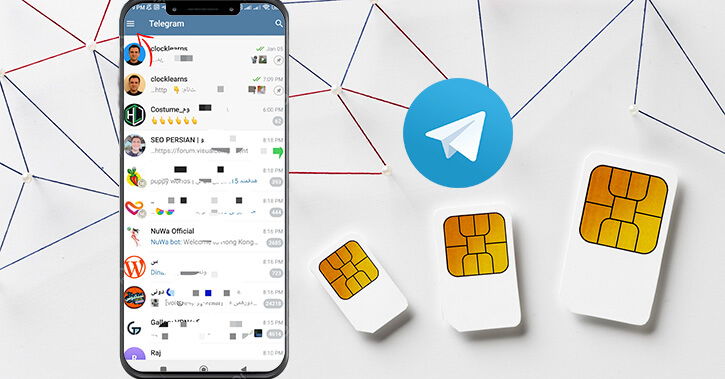
Are virtual phone numbers really cheaper than physical phone numbers?!
Hello good day, Yes!
They are so cheaper than physical sim cards.
I bought it from you. It’s great🙏🏼🌹
I am from Germany, can I buy from you? How can I pay?
Hello Ursula,
Yes! sure. You can buy any virtual number from us and pay via crypto or visa/master card.
Best regards
I used it and there was no problem😊